
Keyword research. Backlinks. Content. These are three of the 200 different ranking factors Google takes into consideration when ranking a website.
But that’s where a lot of marketers stop. They perform search optimizations and don’t measure them. Big mistake.
You can’t simply do SEO, cross your fingers, and make it to the #1 spot on Google. (I wish!).
Rather, you have to patiently climb the SERPs and perform a technical SEO audit every quarter or more often if you deem fit.
This lets you find all of the chinks in your armour, what content performs best, and which keywords are crushing it.
Think of it like steering a ship. You know where you’re going, but you have to occasionally turn the wheel and correct course
I’m going to be teaching you how to perform an SEO audit for free today with Google Search Console.
Start Defending Against Marketing Failures Today!
Discover why over a 1000 businesses trust Hawke AI to help protect their marketing ROI.
Request a free trialWhat is Google Search Console?
Our friendly neighbourhood search friend Google kindly gives us marketers lots of tools to play with: Google Ads, Google Analytics, and today’s focus: Google Search Console.
This is a free webmaster tool (previously called Google Webmaster Tools) and tracks all of your search engine performance. You can directly interface with Google’s search engine to submit sitemaps, track incoming links, organic CTR, and more.
Sign up for a free account if you haven’t to begin.
How to perform a Google Search Console SEO audit
These are the main components you need to measure when performing a Google Search Console audit.
Are your sitemaps working?
Sitemaps are like a website’s family tree. It looks like this:
Actually, it’s much less exciting and looks like this in the XML language:
It’s a map of the pages on your website to assist Google’s tiny indexing spiders to crawl around and find what’s new or lost. Having a sitemap helps you index faster.
Submit your sitemap via the “Sitemaps” page from the left sidebar. Simply append the sitemap URL to the field and click “Submit.”
It will display when it was submitted, last read, status, and discovered URLs.
Off to step two!
Indexing problems?
If Google can’t find your website, you can’t rank!
Visit the “Coverage” tab and it will display valid, excluded, and problematic pages. Preferably everything will be green. If you see red, that’s bad. That needs fixing.
Red is typically 404 pages which no longer exist and need to be removed or redirected to another page.
Since checking manually sucks away precious time, you can automate this by navigating to the Page Health and “Organic” sections of Morphio.

Here you will see the status codes of all pages and receive alerts when any go down.
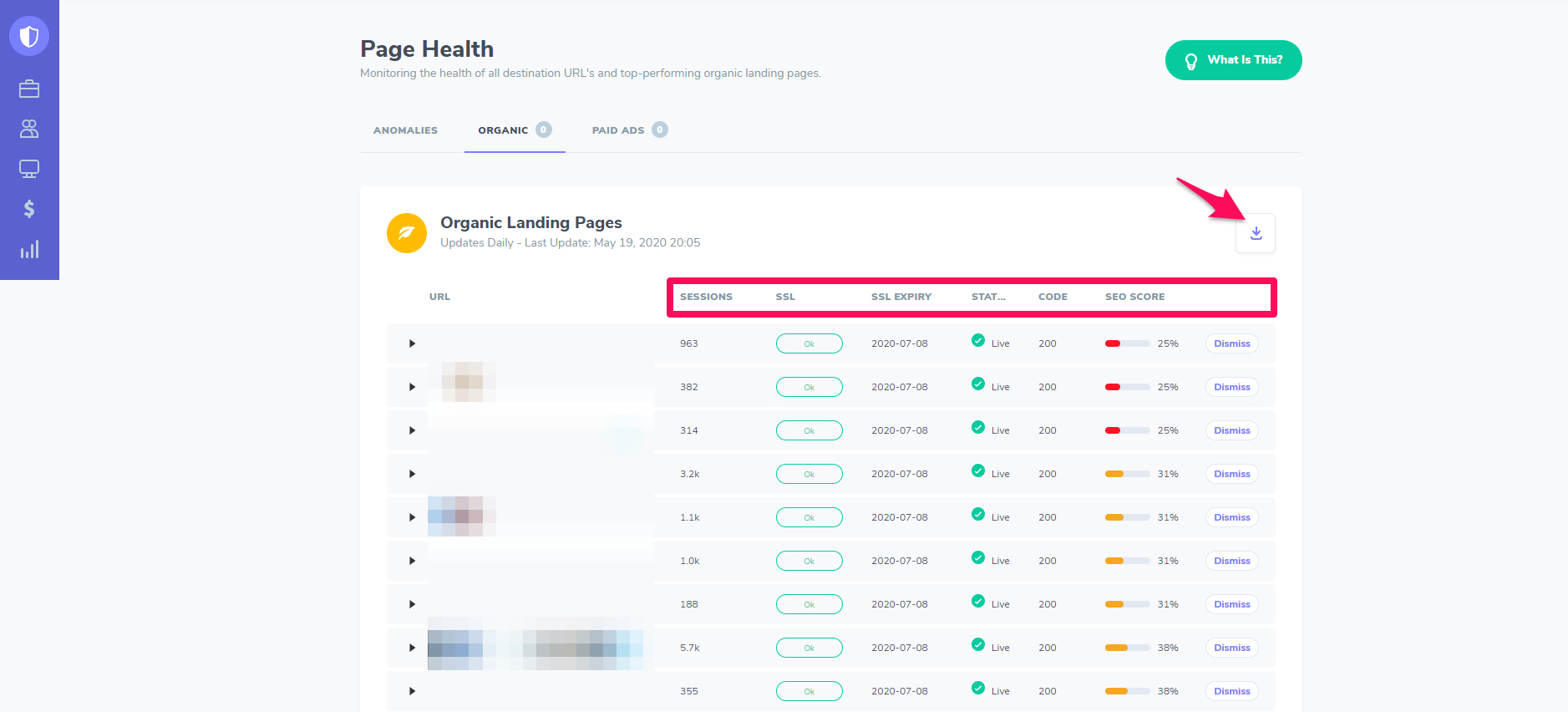
Click the arrow beside any page to view its details.
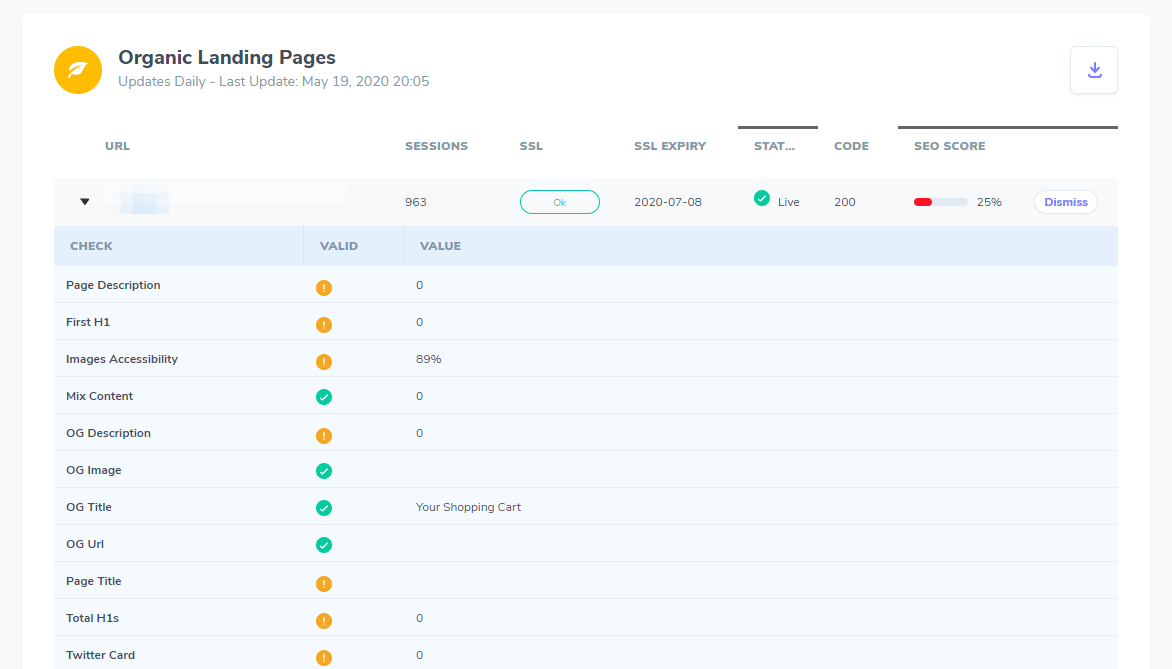
Export the URLs and data by clicking the download button on the top right to inspect further.
Click-through rate and impressions
Here’s one of the most important metrics in all of Google Search Console.
Impressions are the number of people that view your organic result on a browser and click-through rate is the number of users that click it.
The higher the CTR, the better.
Click “Search Results” under the performance tab and enable “Average CTR.”
Click the “Export” button and choose between the available options. I’ll do Google Sheets.
Here we see all of the different tabs like queries, pages, countries, etc. with all of their respective data:
Click the “Pages” tab and look for any organic results that have less than a 2–3% CTR. Optimize these by adding a new title tag and meta description.
Similarly, clicking the “Queries” tab will display the CTR for specific keywords you’re targeting.
Some times you’ll be crushing it for a certain keyword but the overall page has a lower CTR. Don’t fret. Other terms it’s being picked up before (but not optimal for perhaps) weigh it down. As long as you’re driving traffic for the head term that’s what matters.
Top queries
Going back to the search results tab, click the “Queries” option and filter by the number of clicks.
These are the queries on Google that are driving the most traffic to your website.
They offer insight into how and why people are visiting your website.
Firstly, they can be used to optimize existing pages and content further and serve as inspiration for future blog content. After all, 57% of marketing executives say on-page content development is the most effective search tactics.
In some cases, you’re not even targeting these queries! They are low hanging fruit.
Take these search terms and place them in appropriate pages You will begin ranking even higher for them which drives further traffic to your website.
Links
Backlinks are the tailbone of any website. They’re like a voting system that tells Google which sites are the most popular. (And you want to be a cool kid!)
People talk about Spyfu, Ubersuggest, and all of the big search tools but few mention that GSC has a backlink analysis feature too.
Click “Links” and you will be able to see the most inner and external linked pages.
Furthermore, you can click the source of any page and see exactly where you’re getting links from. Cool, huh?
Use these to build more links and relationships from referring domains. It’s fact that links are correlated to more search traffic.
Marketers can also take the most authoritative pages and link with between them with exact match anchor texts to boost keyword rankings. This helps create something called a silo.
Manual actions
Dun, dun, dun. You better hope this page is blank. Otherwise, we have some talking to do.
This is where Google lists any penalties against your domain for bad behaviour.
Anything from a slap on the wrist (usually from bad links) to completely getting wiped from Google will be found here (caused by full-on blackhat tactics).
Phew. It’s empty!
If you do have manual actions (I’ll hope not), you can appeal them presuming you’ve done the right steps to reverse what caused them in the first place.
Wrapping up Google Search Console SEO audits
SEO is a game of compounding wins. What you do today will pay off months ahead.
So, that means you have to check in every few months to see how you’re doing! Read my article on SEO forecasting to learn more.
Google Search Console is the perfect free tool to do so. The most important sections to audit include:
- Sitemaps
- Crawling and indexing performance
- Organic impressions and CTR
- Top organic queries
- Internal and external links
- Manual actions
Ensure that these are all working as intended and analyze them to find new keywords, content ideas, and link building opportunities.
Better yet automate your SEO audits and competitive analysis by trying Morphio today for free. Our marketing security software automatically alerts you of data spikes and metadata changes to make impactful changes on the fly.